
Goal Builder
Section Menu
What is Goal Builder?
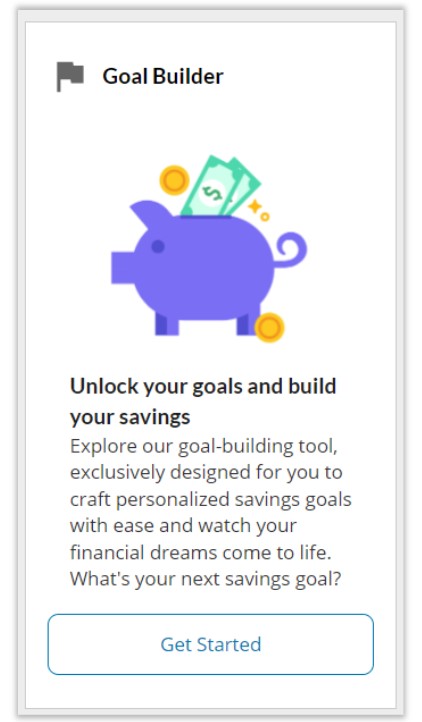 Goal Builder helps you reach your financial goals by VIRTUALLY setting aside dollars within one account towards those goals. Goal Builder is available for both Online Banking and FNB Mobile users.
Goal Builder helps you reach your financial goals by VIRTUALLY setting aside dollars within one account towards those goals. Goal Builder is available for both Online Banking and FNB Mobile users.
Here's How Goal Builder Works
You can save toward a goal without having to keep track of multiple accounts. With Goal Builder, you will digitally set aside dollars within one account toward your goals.
Goal Builder never actually moves money out of the account(s) specified and the account's balance never changes. It simply allows you to allocate funds to your specific goals.
- Choose your account. Select one of your accounts (savings, money market, or checking account) to add to Goal Builder.
- Set up your goals. Select from 10 goal categories to get started on your financial journey. Can't find your exact goal? Create your own custom goal that fits your dreams.
- Designate money. Arrange a one-time or automatic, recurring contributions to be allocated to your goals.
- Track progress. Keep tabs on your goals. Everything you need to monitor your progress is conveniently organized in one place. Adjust your saving strategies as needed.
- Improve your financial well-being. Watch your savings grow as you make progress toward your goals.
Goal Builder acts as a savings simulator. If you prefer to set up separate accounts to automate your savings, check out our Power Banking options.
Ways to Get the Most Out of Goal Builder
- Rainy Day. Set up a goal for a rainy day because they come when you least expect it.
- Education. College can be expensive and if you or your child are looking toward a college education, begin saving early.
- Vehicle. Are you driving a high mileage or older vehicle that may be reaching the end of its life? Setting aside funds to replace it is a good way to have the funds when you need them.
- Vacation. Everyone needs a break, and vacations can be $$$$. Whether you are planning a trip six months from now or a bigger trip in a year, you can set aside funds for that experience.
Where to Find Goal Builder
Mobile Banking - Goal Builder Mobile:
- Login to the FNB Mobile App.
- Go to the "More" tab.
- Under the "Account Management" heading you will find the "Goal Builder" button.
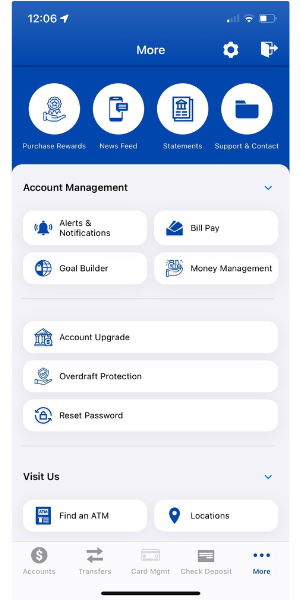
Online Banking - Goal Builder for Desktop:
- Login to Online Banking
- Go to the "Account Management" tab.
- Click on "Goal Builder" in the drop-down list.
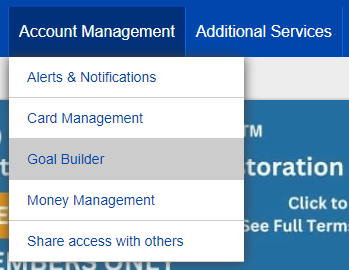
Setting Your Goals
With Goal Builder, your financial goals are no longer distant aspirations but achievable milestones waiting to be reached. Start building your brighter future today!
Select one of 10 goal categories that are preset or create your own. Once you have selected and set up your goals, you will be able to view your active goals (actively allocating funds), completed goals (goals that have been met and are closed by the user) and inactive goals (incomplete goals that have been paused by the user).
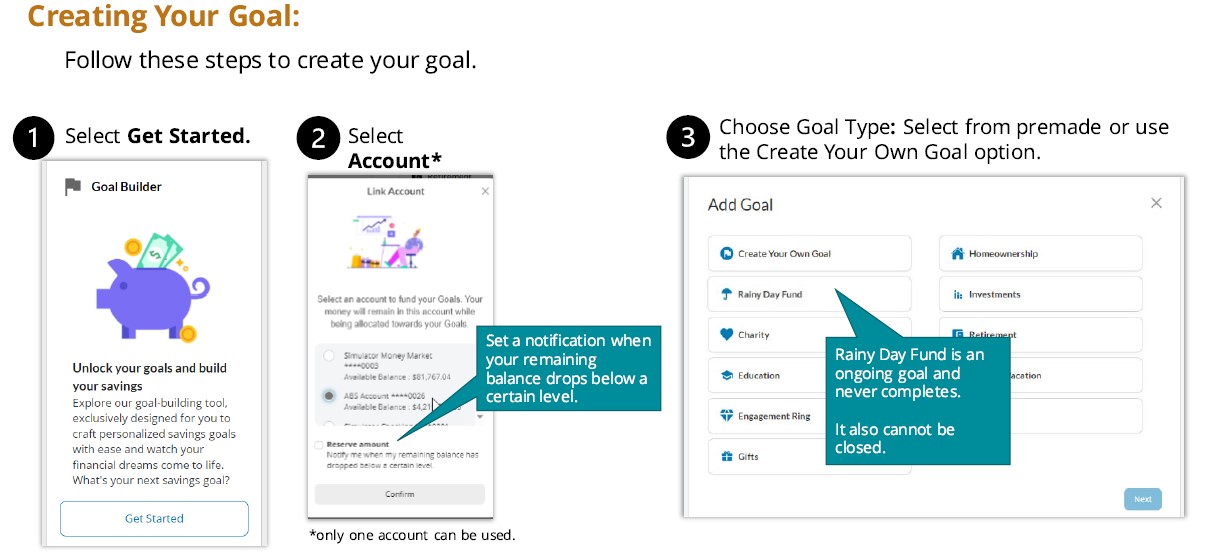
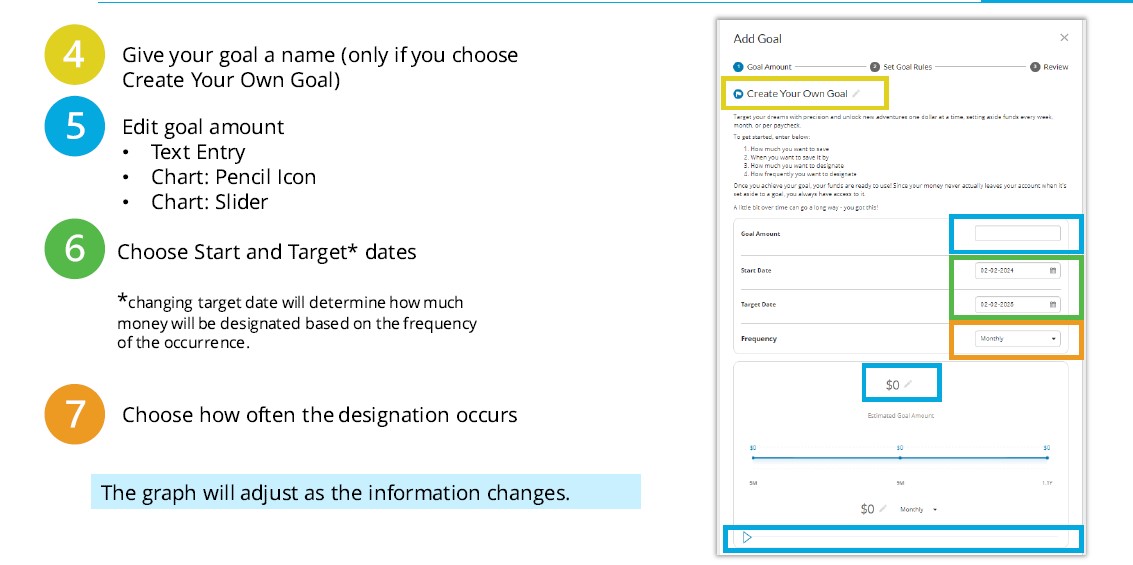
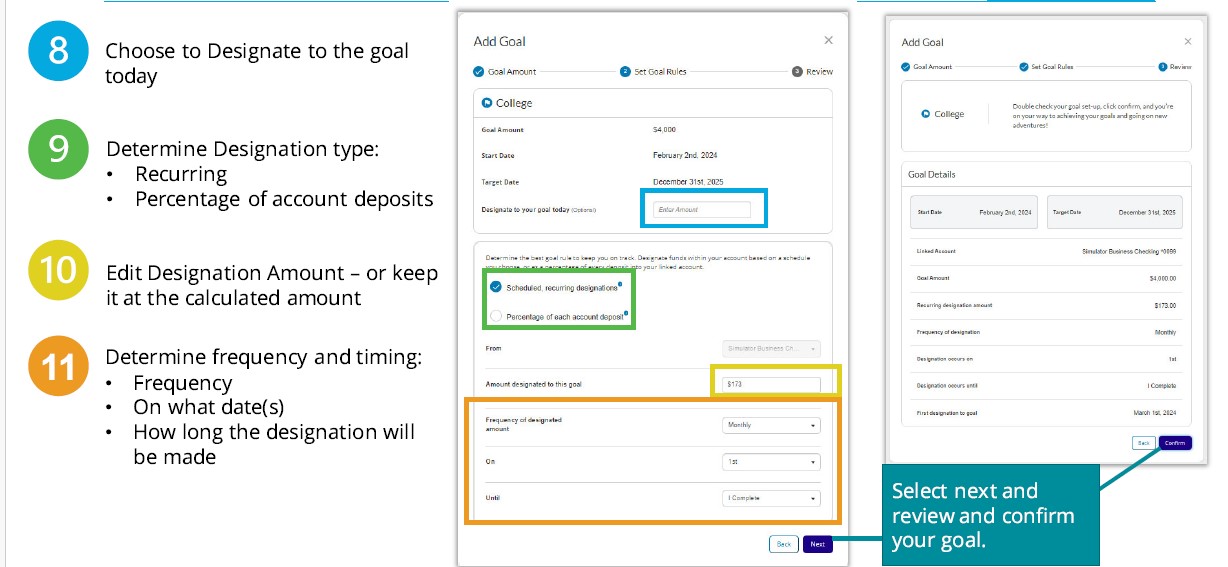
Allocating Funds
Target your dreams with precision and unlock new adventures one dollar at a time, setting aside funds every week, month or paycheck. Enter how much you want to save, when you want to save it by, how much you want to designate, and how frequently you want to designate. Once you achieve your goal, your funds are read to use. Since your money never actually leaves your account when it's set aside to a goal, you always have access to it.
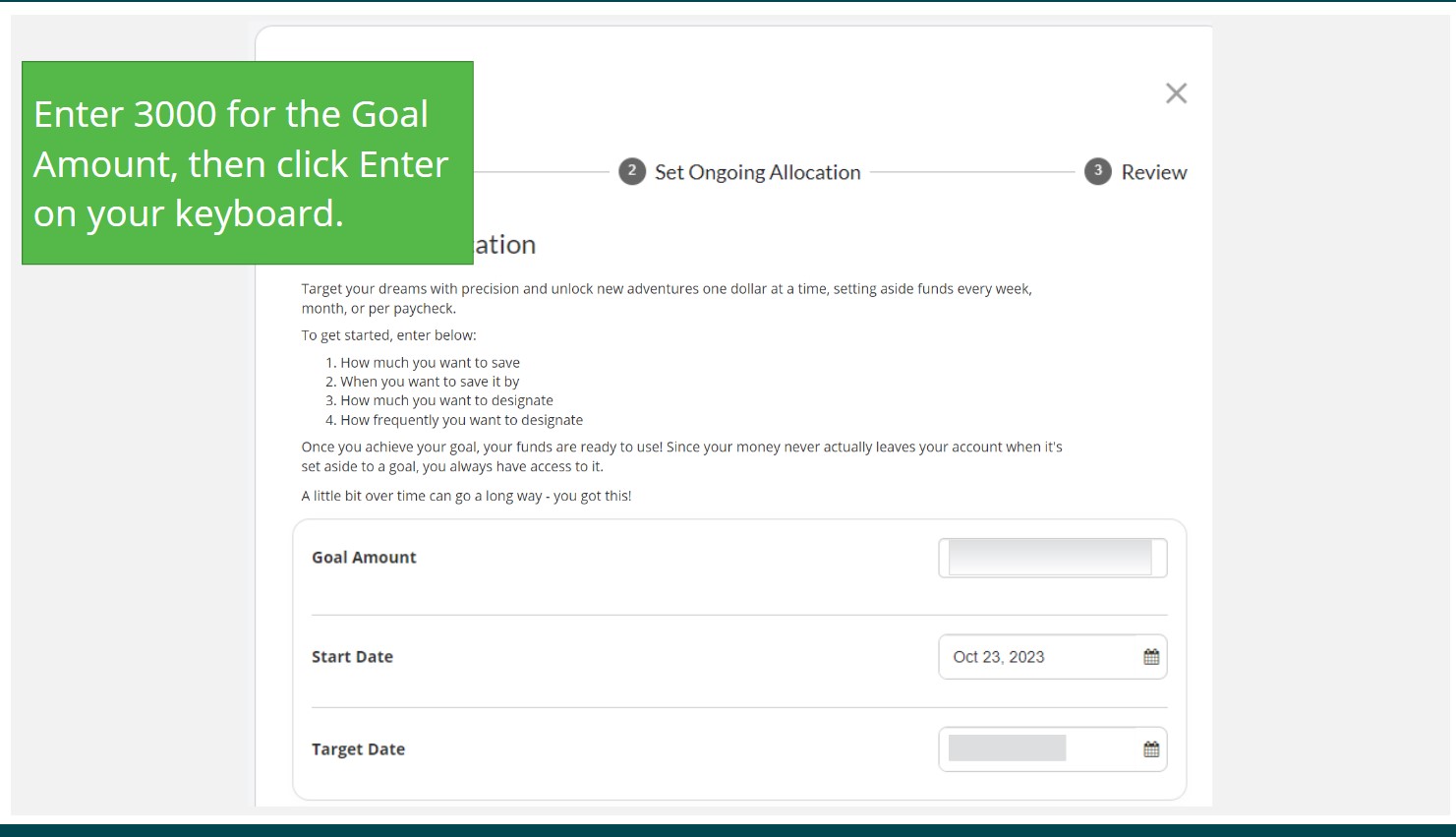
Do More
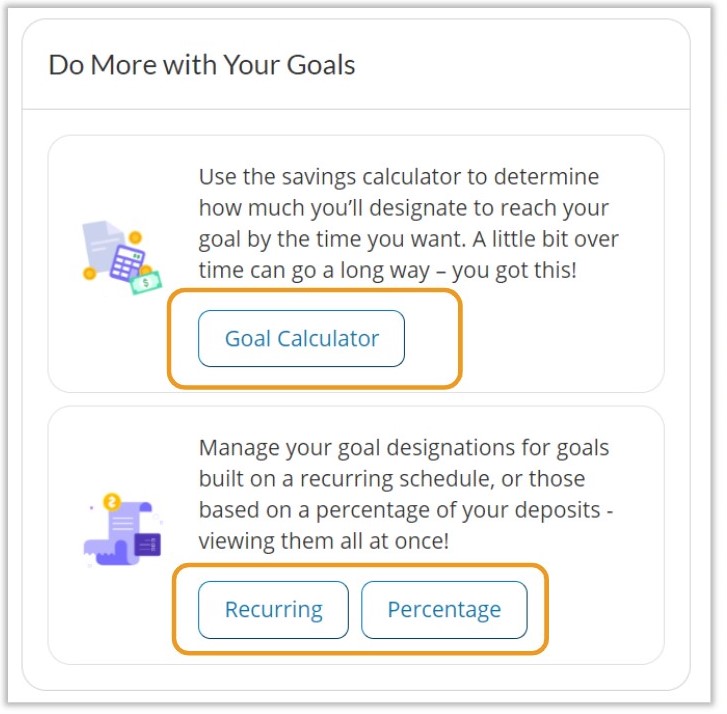 On the bottom right of the goals page, "Do More with Your Goals" allows the user to experiment with the Goal Calculator and manage all recurring and percentage goals in one spot. Select each option on the screenshot to learn more.
On the bottom right of the goals page, "Do More with Your Goals" allows the user to experiment with the Goal Calculator and manage all recurring and percentage goals in one spot. Select each option on the screenshot to learn more.
- The Goal Calculator lets the user see how much they would have to designate and for how long to reach their goal.
- The Recurring and Percentage tool allows a user to see and edit all their recurring goals and percentage goals at one.
All Goals Screen
At the bottom of the All Goals screen, the user can change the funding account for their goals.
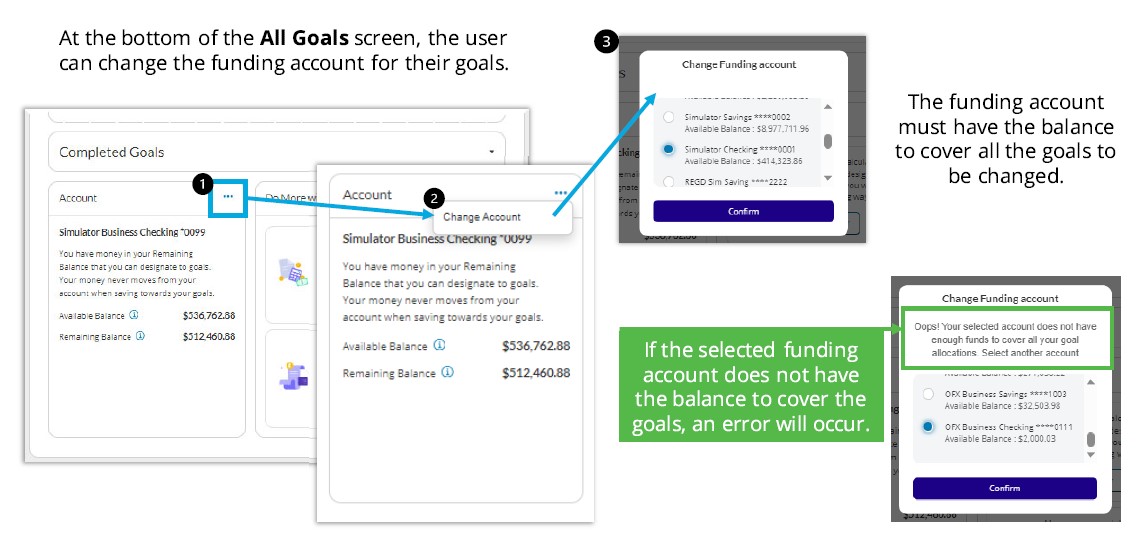
Getting Help
Do you need assistance setting up Goal Builder, have a question about how to use a feature or something not working properly? We would be glad to help. Contact Customer Service at 515-232-5561; or if you prefer, stop by any of our bank locations and one of our Relationship Bankers would be pleased to assist you.
We realize it's sometimes easier to speak with a representative face-to-face when working through an online or mobile banking question. So, don't hesitate to stop by.