Bill Pay
Section Menu
Pay companies or people you would normally pay by check through online banking or our mobile app for free.
Sign up for Online Banking
FEATURES
- Available in both online banking and the mobile banking app
- Pay utility bills, rent or anyone with a United States address
- Schedule future payments up to one year in advance
- Schedule recurring payments
DEMO
MORE INFO
-
-
How do I know if the payment is sent in the mail or electronically?
-
Next to the name of the payee, you will see a lightning bolt if it is electronic. Otherwise, the payment will be sent in the mail as a paper check.
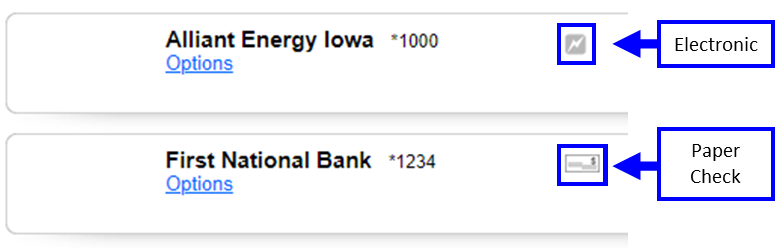
-
-
How do I add or change the account from which the payment is pulled?
-
To add a funding account, click Manage funding account(s) on the right and complete the required information. Adding accounts takes 1-2 business days.
To change the account for an existing payment:
 Bill Pay Widget
Bill Pay Widget
In online banking, you can choose a new account on the main screen Bill Pay widget (see the image on the right). Or, you can navigate to the Bill Pay tab, click on the payee and choose an account from the "Pay from" dropdown.
On the mobile app, you can choose a new "From" account when submitting your payment.