Token Security
Section Menu
Security Tokens verify your identity every time you log in to Cash Management. It further authenticates you when you attempt to send and ACH or wire transfer.
We have two types of tokens available:
LOGGING IN USING YOUR SOFT TOKEN
- Once your token is activated, log in using your current username.
- Open the Digipass for Business Banking app and tap "One-Time Passcode."
- Enter the 8-digit one-time password into the password field on your screen.
- Immediately following your token password, enter the 4-digit PIN you selected during activation to complete your password.
- Click Log In.
- The site verification screen appears.
- Look at the site verification code on your app and make sure it matches the 4-digit site verification number.
- The 4-digit number on your token must match the site verification number displayed on the screen. If they match, click Submit to log in.
- If the site authentication numbers do not match, do not continue. Start over or contact us for assistance.
|
|
LOGGING IN USING YOUR HARD TOKEN
- Once your token is activated, log in using your current username.
- Press the gray button on your token to generate a one-time password.
- Enter the 8-digit one-time password into the password field on your screen.
- Immediately following your token password, enter the 4-digit PIN you selected during activation to complete your password.
- Click Log In.
- The site verification screen appears.
- Press the token's gray button a second time to generate the 4-digit site verification number.
- The 4-digit number on your token must match the site verification number displayed on the screen. If they match, click Submit to log in.
- If the site authentication numbers do not match, do not continue. Start over or contact us for assistance.
|
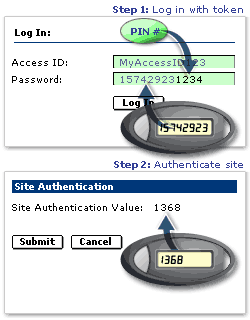 |
MORE INFORMATION
-
-
What's the best way for me to send direct deposit payroll?
-
The best way to send payroll is by using Cash Management -- First National Bank's business online banking services. We recommend watching this video tutorial to see what it can do for you.
-
-
Can I sync my account with QuickBooks?
-
QuickBooks synchronization is only available with Cash Management, which is a great business online banking service that has a lot of customizable features. We recommend this video tutorial to see what Cash Management can do for you.
-
-
Can my business submit mobile deposits?
-
 Yes! With our Cash Management app you can submit mobile deposits. We'll even electronically endorse it for you so all we'll need is a signature on the back. If you're already a Cash Management user, you can use this service for by searching "FNB Cash Mgmt" in your app store. Otherwise, you can sign up for Cash Management and get started in 1-2 business days.
Yes! With our Cash Management app you can submit mobile deposits. We'll even electronically endorse it for you so all we'll need is a signature on the back. If you're already a Cash Management user, you can use this service for by searching "FNB Cash Mgmt" in your app store. Otherwise, you can sign up for Cash Management and get started in 1-2 business days.
-
-
How can I protect my business against fraud?
-
Positive Pay is a check and ACH monitoring service that is your best option for fraud protection and mitigation. Each month, First National Bank monitors about 6,900 checks totaling $37,841,000 and 3,500 ACH transactions totaling $64,707,000. If any of those transactions are unauthorized, we notify your business to review it. If it's unauthorized you mark it for return and we take care of the rest.
We recommend watching this video tutorial to see what Positive Pay can do for you.
-
-
What is eDeposit (Desktop Deposit)?
-
eDeposit makes check deposits easy by allowing you to image and submit them right from your office. No matter how many checks you process, eDeposit can work for you. You can print and view reports and export check images.
We recommend watching this video tutorial to see what eDeposit can do for you.